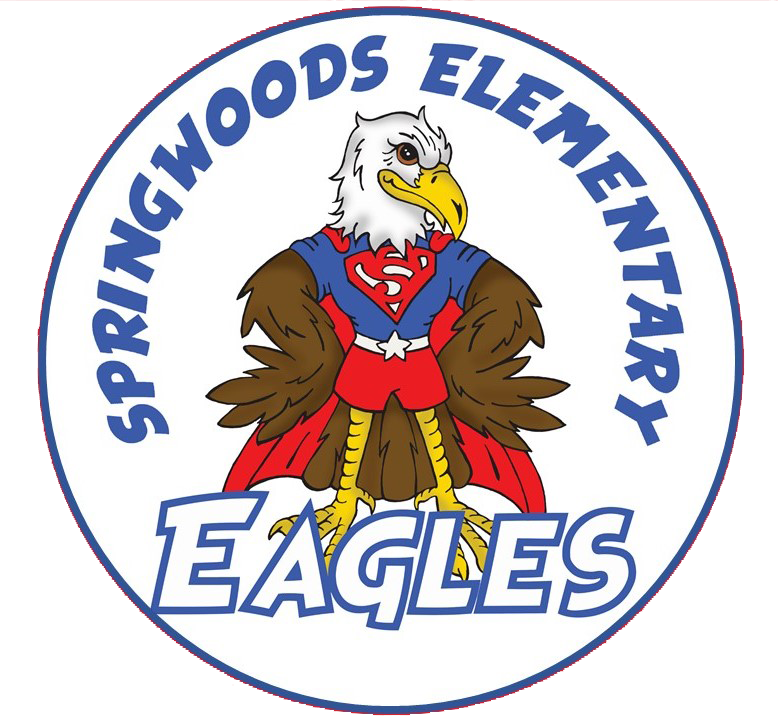Code Orange Parent Information Presentation
Code Orange Parent Information
What are Code Orange Days? From the PWCS Website
School and office buildings are closed. Live, virtual classes will be held from 9 a.m. to 2 p.m. Staff are expected to work remotely.
Code Orange exists as one tool in the toolbox and may or may not be used. Emergency closures place a burden on families and are sought to be avoided to the greatest extent practicable. However, emergencies vary in scope and impact, and there may be times when an extended series of Code Red closures would negatively impact learning or a two-hour delay is insufficient. As such, having the Code Orange option is an alternative plan that has a clearly developed plan ahead of any emergency.
PWCS will continue to have Code Red days this school year and beyond when conditions warrant their use in severe weather emergencies that may impact access to remote work or learning, such as potential power outages. Students will not be assigned required work on Code Red days, and teachers will take the missed time into consideration of deadlines or test scheduling. Students may take advantage of a Code Red day to optionally catch-up on or for voluntary work on assignments already assigned. All full-time employees are paid for Code Red days but are not required to work, except for inclement weather personnel.
Device Information:
All students will receive a laptop (grades 3-5) or iPad (grades PK-2) for the 2023-24 school year. Parents/guardians must acknowledge the Digital Device Student Loan Agreement in The Hub at the start of each school year as part of the “Back to School Packet” in the online records section. Students and parents are responsible for ensuring they are taking care of their device and bringing it, charged, to school each day if the device has been taken home.
Parents/Guardians are encouraged to purchase optional digital device insurance https://securranty.com/pwcs as any damages will be charged to the student’s parent/guardian. The insurance cost is $29.95, which may be significantly less than repair or replacement costs without insurance.
Click here for the Parent/Student Device Handbook website: www.pwcs.edu/departments/information_technology/device_handbook/index
Who to contact for help:
The PWCS Help Desk is available via email or phone. If you are having issues with your student’s device or log in, please contact the helpdesk. Please do not contact your students teacher.
703-791-8826
Resources:
Logging into Canvas from home device
Loggin into Zoom from SPES iPad